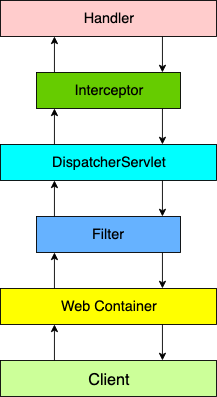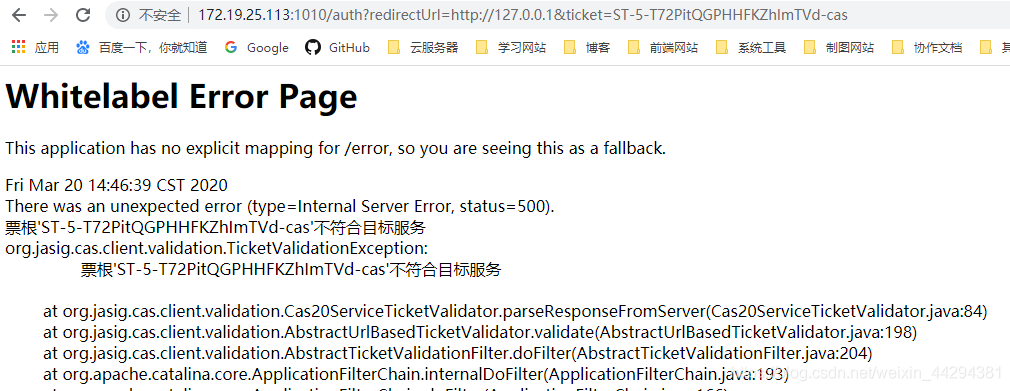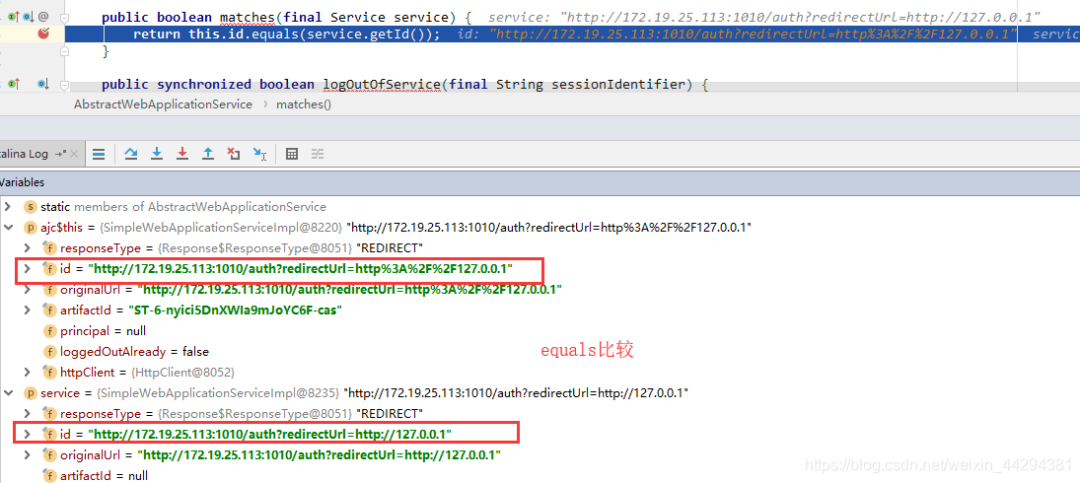前后端分离模式下,SpringBoot + CAS 单点登录实现方案
1.CAS服务端构建
1.1.war包部署
cas5.3版本
https://github.com/apereo/cas-overlay-template
构建完成后将war包部署到tomcat即可
1.2.配置文件修改
支持http协议
修改apache-tomcat-8.5.53\webapps\cas\WEB-INF\classes\services目录下的HTTPSandIMAPS-10000001.json,在serviceId中添加http即可
{
"@class" : "org.apereo.cas.services.RegexRegisteredService",
"serviceId" : "^(https|http|imaps)://.*",
"name" : "HTTPS and IMAPS",
"id" : 10000001,
"description" : "This service definition authorizes all application urls that support HTTPS and IMAPS protocols.",
"evaluationOrder" : 10000
}在apache-tomcat-8.5.53\webapps\cas\WEB-INF\classes下application.properties添加配置
cas.tgc.secure=false
cas.serviceRegistry.initFromJson=true配置默认登录用户名密码及登出重定向
修改apache-tomcat-8.5.53\webapps\cas\WEB-INF\classes下application.properties配置
cas.authn.accept.users=admin::admin
#配置允许登出后跳转到指定页面
cas.logout.followServiceRedirects=true1.3.启动
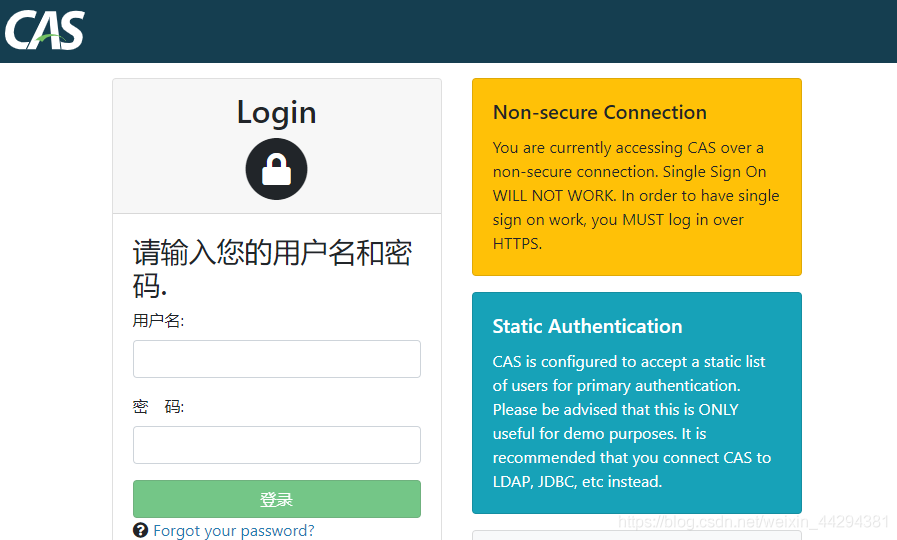
2.客户端构建
2.1.pom依赖
<dependency>
<groupId>net.unicon.cas</groupId>
<artifactId>cas-client-autoconfig-support</artifactId>
<version>2.3.0-GA</version>
</dependency>2.2.yml配置
client-host-url配置的地址和前端ajax调用的地址必须一致,统一使用ip:port或hostname:port;如果本地后端配置localhost,前端使用ip,会造成Ticket验证失败
cas:
server-url-prefix: http://172.19.25.113:8080/cas
server-login-url: http://172.19.25.113:8080/cas/login
client-host-url: http://172.19.25.113:1010
validation-type: cas
use-session: true
authentication-url-patterns:
/auth2.3.后端代码
启动类添加@EnableCasClient注解
@EnableCasClient
@SpringBootApplication
public class SpringbootCasDemoApplication {
public static void main(String[] args) {
SpringApplication.run(SpringbootCasDemoApplication.class, args);
}
}自定义AuthenticationFilter重定向策略
public class CustomAuthRedirectStrategy implements AuthenticationRedirectStrategy {
@Override
public void redirect(HttpServletRequest httpServletRequest, HttpServletResponse httpServletResponse, String s) throws IOException {
httpServletResponse.setCharacterEncoding("utf-8");
httpServletResponse.setContentType("application/json; charset=utf-8");
PrintWriter out = httpServletResponse.getWriter();
out.write("401");
}
}Cors及CasClient相关filter初始化参数配置
@Configuration
public class CasAuthConfig extends CasClientConfigurerAdapter {
@Override
public void configureAuthenticationFilter(FilterRegistrationBean authenticationFilter) {
Map<String, String> initParameters = authenticationFilter.getInitParameters();
initParameters.put("authenticationRedirectStrategyClass", "cc.jasonwang.springbootcasdemo.config.CustomAuthRedirectStrategy");
}
@Override
public void configureValidationFilter(FilterRegistrationBean validationFilter) {
Map<String, String> initParameters = validationFilter.getInitParameters();
initParameters.put("encodeServiceUrl", "false");
}
@Bean
public FilterRegistrationBean corsFilter() {
UrlBasedCorsConfigurationSource source = new UrlBasedCorsConfigurationSource();
CorsConfiguration config = new CorsConfiguration();
config.setAllowCredentials(true);
config.addAllowedOrigin("*");
config.addAllowedHeader("*");
config.addAllowedMethod("*");
source.registerCorsConfiguration("/**", config);
FilterRegistrationBean<CorsFilter> registrationBean = new FilterRegistrationBean<>();
registrationBean.setFilter(new CorsFilter(source));
registrationBean.setOrder(-2147483648);
return registrationBean;
}
}Controller
@RestController
public class HelloController {
@Value("${cas.server-url-prefix}")
private String casServerUrlPrefix;
@GetMapping("/auth")
public void auth(HttpServletRequest request, HttpServletResponse response, HttpSession session) {
Assertion assertion = (Assertion) session.getAttribute("_const_cas_assertion_");
response.setHeader("Content-type", "application/json;charset=UTF-8");
response.setCharacterEncoding("utf-8");
response.setStatus(200);
if (assertion != null) {
String redirectUrl= request.getParameter("redirectUrl");
try {
response.setHeader("Content-type", "text/html;charset=UTF-8");
response.sendRedirect(redirectUrl);
} catch (IOException e) {
e.printStackTrace();
}
} else {
try {
response.getWriter().print("401");
} catch (IOException e) {
e.printStackTrace();
}
}
}
@GetMapping("/logout")
public RedirectView logout(HttpServletRequest request, HttpServletResponse response, HttpSession session) {
session.invalidate();
String indexPageUrl = "http://127.0.0.1";
return new RedirectView( casServerUrlPrefix + "/logout?service=" + indexPageUrl);
}
}2.4.页面
<!DOCTYPE html>
<html lang="en" dir="ltr">
<head>
<meta charset="utf-8">
<title></title>
</head>
<body>
<span>单点地址:</span><input class="url" type="text"/><br>
<button type="button" class="button">登录</button><br>
<div class="response" style="width: 200px;height:200px;border: 1px solid #3333;"></div>
<script src="https://code.jquery.com/jquery-3.1.1.min.js"></script>
<script type="text/javascript">
$(".button").click(function(){
$.get("http://172.19.25.113:1010/auth", function(data){
$(".response").text(data)
if(data == 401){
window.location.href = "http://localhost:8080/cas/login?service=http://172.19.25.113:1010/auth?redirectUrl=http://127.0.0.1"
}
})
})
</script>
</body>
</html>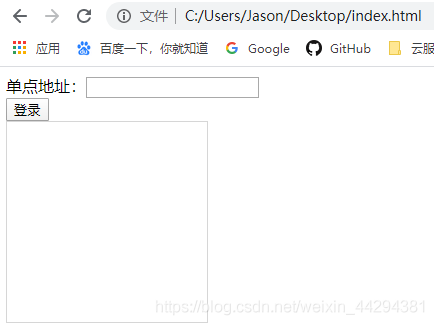
3.问题记录
3.1在前后端分离情况下,AuthenticationFilter重定向问题,导致前端发生跨域
- https://www.jianshu.com/p/7b51d04f3327
(1)描述
cas前后端不分离的情况下是能够直接跳转的,然而前后端分离后,前端ajax访问后端在经过AuthenticationFilter时,验证未登录会重定向到CAS登录,导致前端发生跨域问题
(2)解决思路
在AuthenticationFilter中不进行重定向,验证未登录就直接返回一个错误状态码;由前端获取到状态码后进行判断,再跳转到CAS登录地址
AuthenticationFilter
public final void doFilter(ServletRequest servletRequest, ServletResponse servletResponse, FilterChain filterChain) throws IOException, ServletException {
HttpServletRequest request = (HttpServletRequest)servletRequest;
HttpServletResponse response = (HttpServletResponse)servletResponse;
if (this.isRequestUrlExcluded(request)) {
this.logger.debug("Request is ignored.");
filterChain.doFilter(request, response);
} else {
// 获取Assertion 验证是否登录
HttpSession session = request.getSession(false);
Assertion assertion = session != null ? (Assertion)session.getAttribute("_const_cas_assertion_") : null;
if (assertion != null) {
filterChain.doFilter(request, response);
} else {
String serviceUrl = this.constructServiceUrl(request, response);
String ticket = this.retrieveTicketFromRequest(request);
boolean wasGatewayed = this.gateway && this.gatewayStorage.hasGatewayedAlready(request, serviceUrl);
if (!CommonUtils.isNotBlank(ticket) && !wasGatewayed) {
this.logger.debug("no ticket and no assertion found");
String modifiedServiceUrl;
if (this.gateway) {
this.logger.debug("setting gateway attribute in session");
modifiedServiceUrl = this.gatewayStorage.storeGatewayInformation(request, serviceUrl);
} else {
modifiedServiceUrl = serviceUrl;
}
this.logger.debug("Constructed service url: {}", modifiedServiceUrl);
String urlToRedirectTo = CommonUtils.constructRedirectUrl(this.casServerLoginUrl, this.getProtocol().getServiceParameterName(), modifiedServiceUrl, this.renew, this.gateway);
this.logger.debug("redirecting to \"{}\"", urlToRedirectTo);
// 通过这个方法进行重定向
this.authenticationRedirectStrategy.redirect(request, response, urlToRedirectTo);
} else {
filterChain.doFilter(request, response);
}
}
}
}DefaultAuthenticationRedirectStrategy
public final class DefaultAuthenticationRedirectStrategy implements AuthenticationRedirectStrategy {
public DefaultAuthenticationRedirectStrategy() {
}
public void redirect(HttpServletRequest request, HttpServletResponse response, String potentialRedirectUrl) throws IOException {
//response重定向
response.sendRedirect(potentialRedirectUrl);
}
}(3)实现
自定义重定向策略,将DefaultAuthenticationRedirectStrategy替换掉
CustomAuthRedirectStrategy
public class CustomAuthRedirectStrategy implements AuthenticationRedirectStrategy {
@Override
public void redirect(HttpServletRequest httpServletRequest, HttpServletResponse httpServletResponse, String s) throws IOException {
httpServletResponse.setCharacterEncoding("utf-8");
httpServletResponse.setContentType("application/json; charset=utf-8");
PrintWriter out = httpServletResponse.getWriter();
out.write("401");
}
}
@Configuration
public class CasAuthConfig extends CasClientConfigurerAdapter {
@Override
public void configureAuthenticationFilter(FilterRegistrationBean authenticationFilter) {
Map<String, String> initParameters = authenticationFilter.getInitParameters();
initParameters.put("authenticationRedirectStrategyClass", "cc.jasonwang.springbootcasdemo.config.CustomAuthRedirectStrategy");
}
}3.2AuthenticationFilter自定义重定向策略实现后,前端仍然发生跨域问题
Spring 里那么多种 CORS 的配置方式,到底有什么区别
(1)描述
原使用WebMvcConfigurationSupport实现CORS,AuthenticationFilter输出状态码后,前端仍然发生跨域问题
@Configuration
public class CorsConfig extends WebMvcConfigurationSupport {
@Override
public void addCorsMappings(CorsRegistry registry) {
registry.addMapping("/**")
.allowedOrigins("*")
.allowedHeaders("*")
.allowedMethods("*")
.maxAge(3600)
.allowCredentials(true);
}
}(2)解决思路
通过查找资料发现:
实现 WebMvcConfigurationSupport.addCorsMappings 方法来进行的 CORS 配置,最后会在 Spring 的 Interceptor 或 Handler 中生效
注入 CorsFilter 的方式会让 CORS 验证在 Filter 中生效
(3)实现
修改CORS实现方式
@Bean
public FilterRegistrationBean corsFilter() {
UrlBasedCorsConfigurationSource source = new UrlBasedCorsConfigurationSource();
CorsConfiguration config = new CorsConfiguration();
config.setAllowCredentials(true);
config.addAllowedOrigin("*");
config.addAllowedHeader("*");
config.addAllowedMethod("*");
source.registerCorsConfiguration("/**", config);
FilterRegistrationBean<CorsFilter> registrationBean = new FilterRegistrationBean<>();
registrationBean.setFilter(new CorsFilter(source));
registrationBean.setOrder(-2147483648);
return registrationBean;
}3.3前端跳转CAS登录并传递redirectUrl参数,Ticket票据验证问题
(1)原因
Cas20ProxyReceivingTicketValidationFilter在进行Ticket验证时,CAS重定向的service地址进行了URLEncoder编码,而CAS使用Ticket获取到存储的service地址未进行编码,导致两个service不一致,造成Ticket票据验证失败
(2)debug定位问题
AbstractTicketValidationFilter
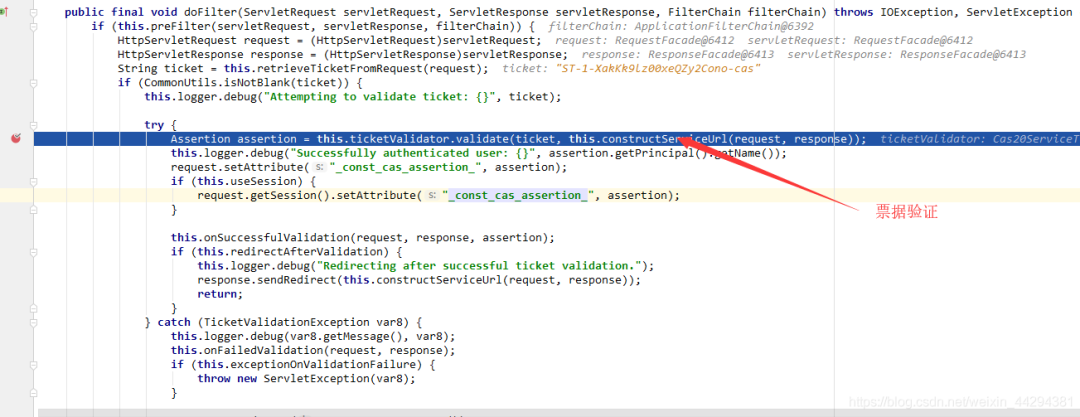
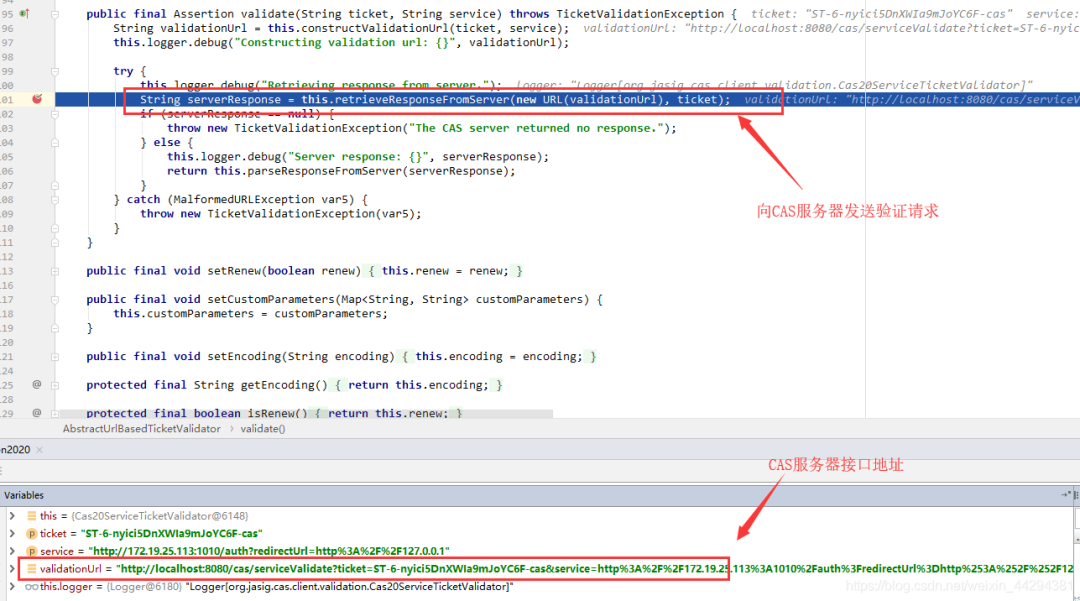
CAS Server
在web.xml中找到了servlet映射
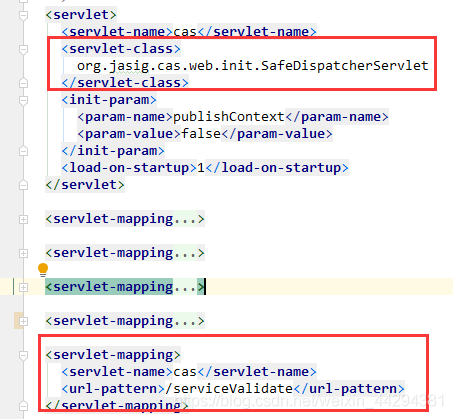
SafeDispatcherServlet,根据目录结构和类文件名称找到了ServiceValidateController

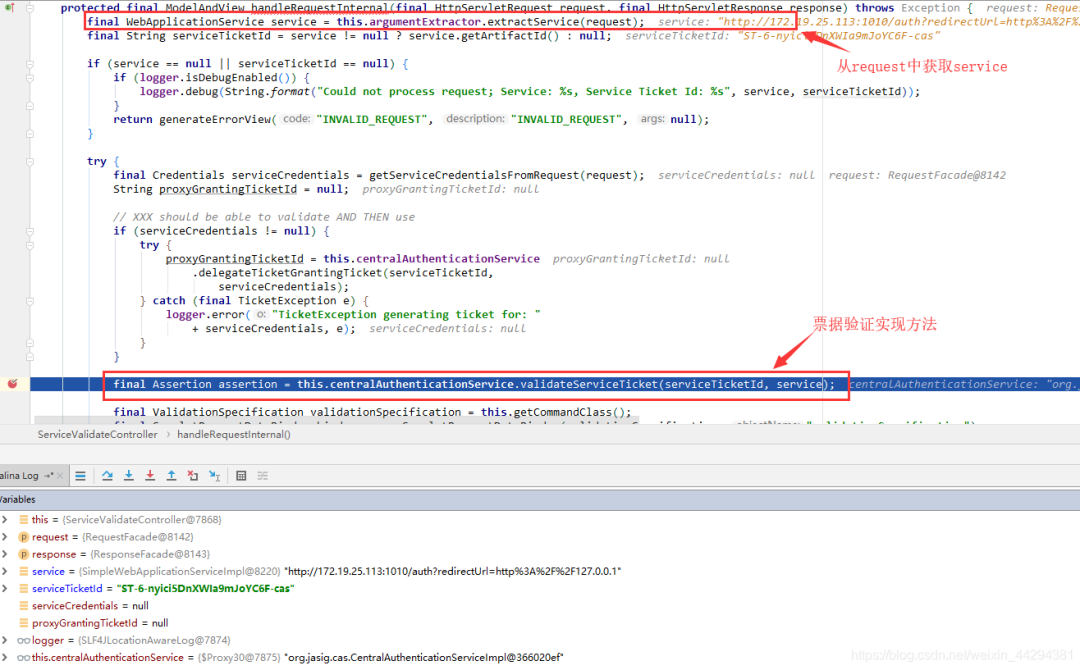
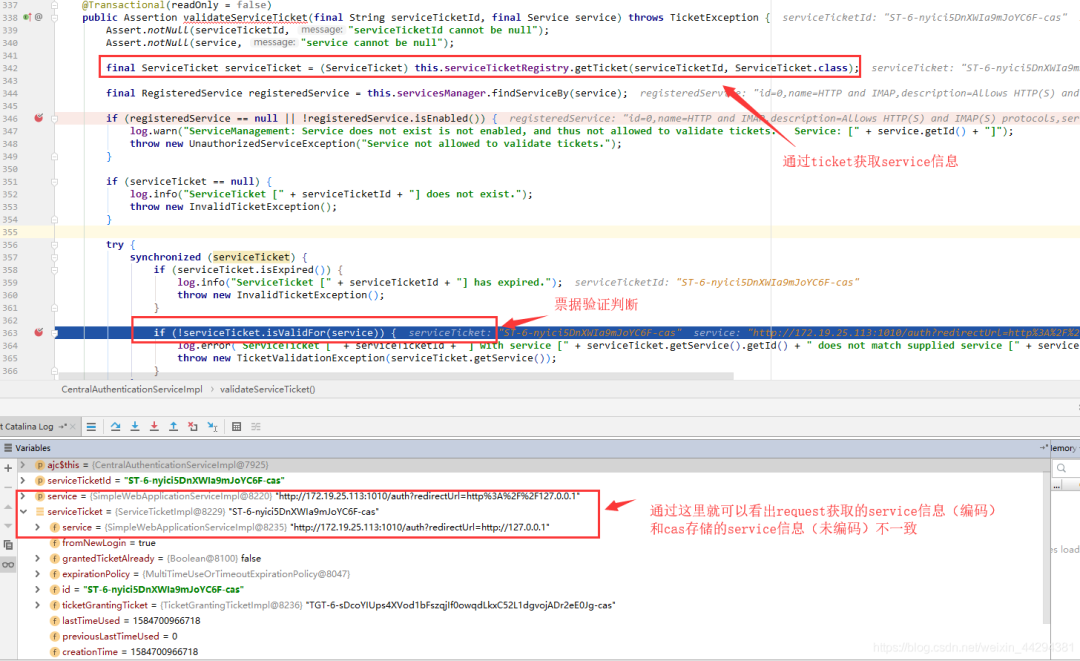
(3)实现
对Cas20ProxyReceivingTicketValidationFilter添加encodeServiceUrl=false初始化参数
@Configuration
public class CasAuthConfig extends CasClientConfigurerAdapter {
@Override
public void configureAuthenticationFilter(FilterRegistrationBean authenticationFilter) {
Map<String, String> initParameters = authenticationFilter.getInitParameters();
initParameters.put("authenticationRedirectStrategyClass", "cc.jasonwang.springbootcasdemo.config.CustomAuthRedirectStrategy");
}
@Override
public void configureValidationFilter(FilterRegistrationBean validationFilter) {
Map<String, String> initParameters = validationFilter.getInitParameters();
initParameters.put("encodeServiceUrl", "false");
}
}