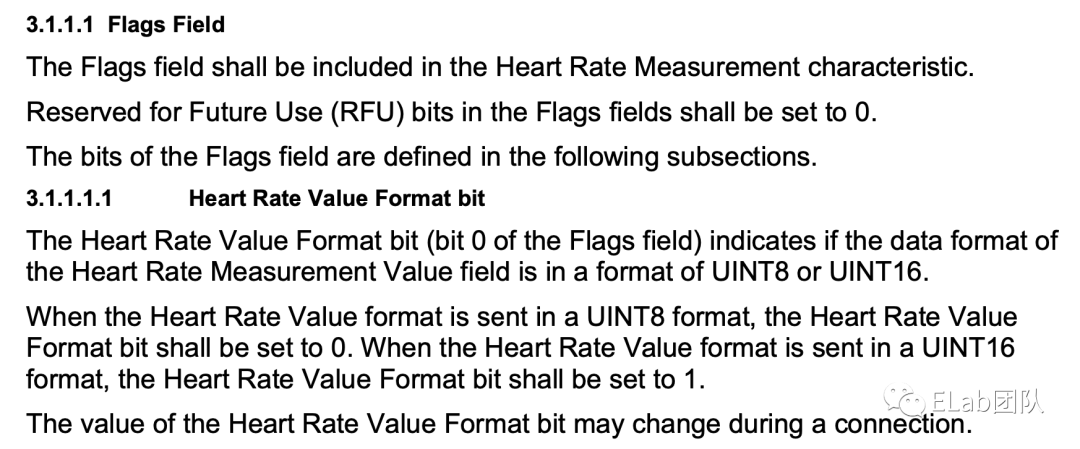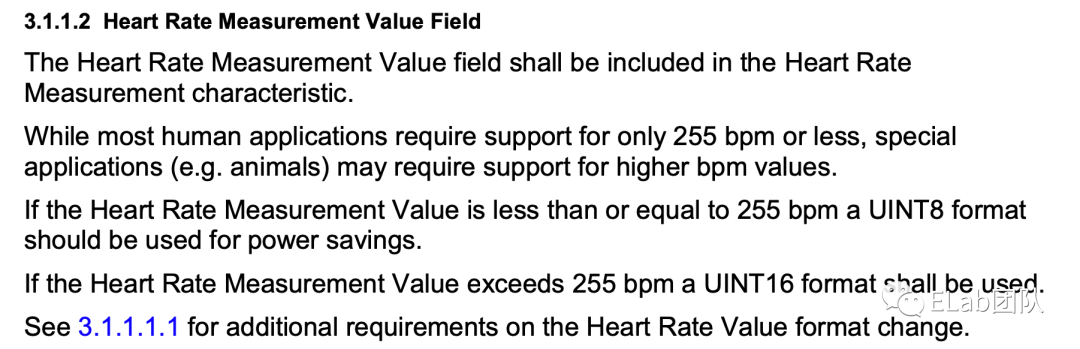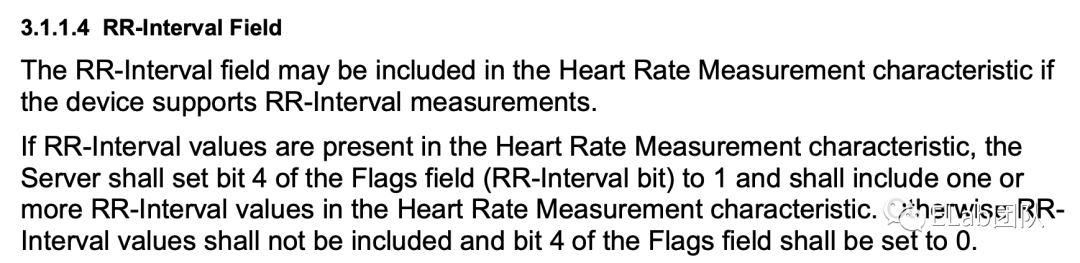你不知道的前端蓝牙应用实践 -- 心率带
一、背景
最近开启了减肥计划,购入了一条心率带,期望在使用划船机过程中监测心率情况。购入后的情况如下:
- 心率带不直接显示数值,需要连接APP或相关设备使用。
- 官方APP仅实时显示心率数据,无法生成心率统计图表。

- 通过咕咚APP连接心率带,开启运动后可以监测心率变化,但划船机不在支持的运动范围内。
- 自己简单实现了一个划船机节拍器的小程序。


于是萌生了在自己的节拍器小程序内监听心率数据的想法,即Taro小程序中的蓝牙应用实践。
二、简单了解蓝牙
- 对于概念类的知识笔者毕竟不是专业的,感兴趣的同学可以通过百科、搜索引擎等渠道进行了解。这里仅简单介绍接下来会运用到的一些知识。
中心设备/外围设备
客户端(中心设备):在本次实践中为笔者的手机。
服务端(外围设备):在本次实践中为心率带、耳机等设备。
BLE(Bluetooth Low Energy)
蓝牙低能耗技术,实现设备间的连接与通信。顾名思义,能耗与成本都更低,与之相对应的则称为经典蓝牙。基于笔者的开发目的,本文简单了解设备连接前(GAP)和连接后(GATT)所涉及的两个协议。
(了解更多:蓝牙低能耗——百度百科[1]、一文读懂蓝牙技术从 1.0 到 5.0 的前世今生[2])
GAP(Generic Access Profile)
主要用来控制设备连接和广播。通常是由外围设备主动、间隔性地广播设备信息,等待中心设备发现并建立连接。需要注意的是,这种连接方式是独占的,在建立连接后,外围设备将停止广播。
另一方面,还存在仅向外广播而不建立连接的iBeacon设备。
GATT(Generic Attribute Profile)
定义了两个设备间的数据传输方式。GATT中有两个关键概念:service(服务)与characteristic(特征)。
Service就是一个独立的逻辑项,它包含一个或多个Characteristic。
Characteristic是GATT中最小的逻辑数据单元,其属性包含properties,标识该特性是否能够被read、write、notify、indicate。notify与indicate的区别在于,indicate需要有回复才能发送下一个数据包。
每个服务和特性都具有唯一的UUID标识,其中部分是由Bluetooth SIG官方定义的, Assigned Numbers | Bluetooth® Technology Website[3],如设备名、心率数据等常用属性都是官方定义来统一规范。此外UUID也可以由硬件工程师来自定义实现。
(了解更多:BLE相关协议(GAP&GATT)[4])
三、API简介
Taro中的蓝牙API
Taro.openBluetoothAdapter(option) | Taro 文档[5]
初始化蓝牙模块
Taro.openBluetoothAdapter({
success: function (res) {
console.log("蓝牙环境已启动:", res);
setInitStatus(true);
},
fail: function (err) {
if (err.errMsg.includes("fail already opened")) {
console.log("蓝牙环境原先已启动:", err);
setInitStatus(true);
} else {
console.log("蓝牙环境启动失败:", err);
setInitStatus(false);
}
},
});Taro.getBluetoothDevices(option) | Taro 文档[6]
获取在蓝牙模块生效期间所有已发现的蓝牙设备。包括已经和本机处于连接状态的设备。
discoverInterval = setInterval(() => {
Taro.getBluetoothDevices({
success: async function (res) {
const canConnectDevices = res.devices.filter(
(item) =>
// 信号强度大于-80
item.RSSI > -80 &&
// 含有设备名
!["未知设备", "MBeacon"].includes(item.name)
);
console.log("获取蓝牙设备列表成功:", canConnectDevices);
setDeviceList(() => canConnectDevices);
},
});
}, 2000);也可以使用 Taro.onBluetoothDeviceFound(callback) | Taro 文档[7]来发现设备。
Taro.createBLEConnection(option) | Taro 文档[8]
连接低功耗蓝牙设备。
若小程序在之前已有搜索过某个蓝牙设备,并成功建立连接,可直接传入之前搜索获取的 deviceId 直接尝试连接该设备,无需进行搜索操作。
Taro.createBLEConnection({
deviceId,
success: function (res) {
console.log("设备连接成功", res);
setConnectDeviceId(deviceId);
Taro.onBLEConnectionStateChange(function (res) {
// 该方法回调中可以用于处理连接意外断开等异常情况
console.log(
`设备 ${res.deviceId}连接状态发生变化: ${res.connected}`
);
if (!res.connected) {
setConnectDeviceId("");
}
});
},
});Taro.getBLEDeviceServices(option) | Taro 文档[9]
获取蓝牙设备所有服务(service)。
Taro.getBLEDeviceServices({
// 这里的 deviceId 需要已经通过 createBLEConnection 与对应设备建立链接
deviceId,
success: function (res) {
console.log('device services:', res.services)
}
})Taro.getBLEDeviceCharacteristics(option) | Taro 文档[10]
获取蓝牙设备某个服务中所有特征值(characteristic)。
Taro.getBLEDeviceCharacteristics({
// 这里的 deviceId 需要已经通过 createBLEConnection 与对应设备建立链接
deviceId,
// 这里的 serviceId 需要在 getBLEDeviceServices 接口中获取
serviceId,
success: function (res) {
console.log('device getBLEDeviceCharacteristics:', res.characteristics)
}
})Taro.readBLECharacteristicValue(option) | Taro 文档[11]
读取低功耗蓝牙设备的特征值的二进制数据值。注意:必须设备的特征值支持 read 才可以成功调用。
- 接口读取到的信息需要在
onBLECharacteristicValueChange方法注册的回调中获取。
Taro.notifyBLECharacteristicValueChange(option) | Taro 文档[12]
启用低功耗蓝牙设备特征值变化时的 notify 功能,订阅特征值。注意:必须设备的特征值支持 notify 或者 indicate 才可以成功调用。
另外,必须先启用 notifyBLECharacteristicValueChange 才能监听到设备 characteristicValueChange 事件
Taro.onBLECharacteristicValueChange(callback) | Taro 文档[13]
监听低功耗蓝牙设备的特征值变化事件。必须先启用 notifyBLECharacteristicValueChange 接口才能接收到设备推送的 notification。
WEB蓝牙API
此处贴一些资料,感兴趣可自行阅读
Web Bluetooth API - Web APIs | MDN[14]
通过 JavaScript 与蓝牙设备通信[15]
四、设备名称(Device Name)详解
首先getBLEDeviceServices获取到服务列表:
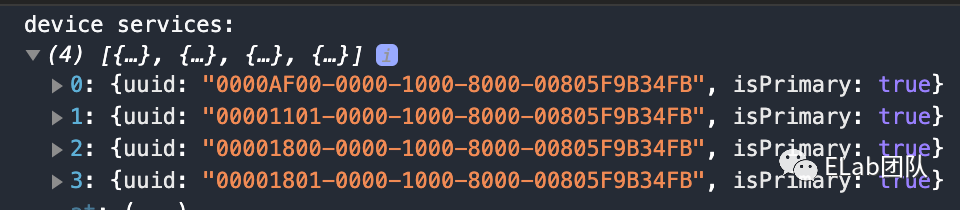
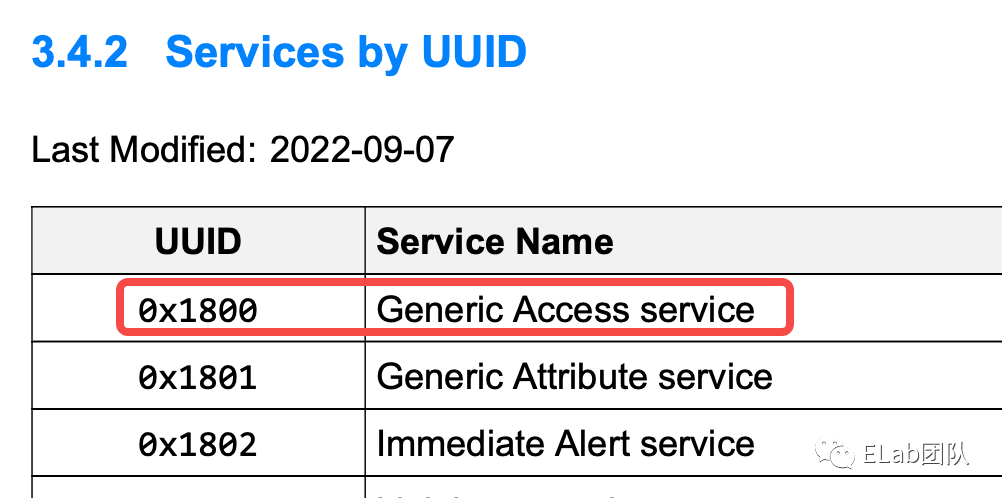
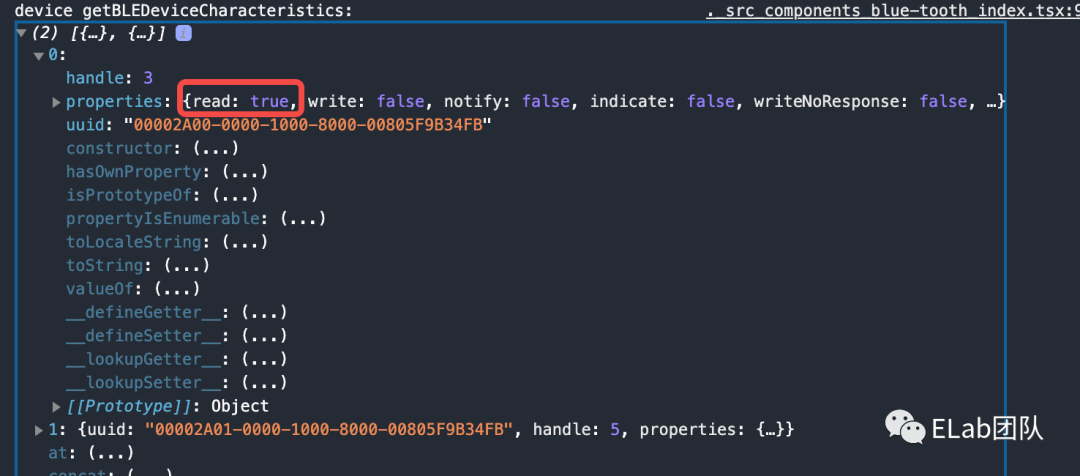
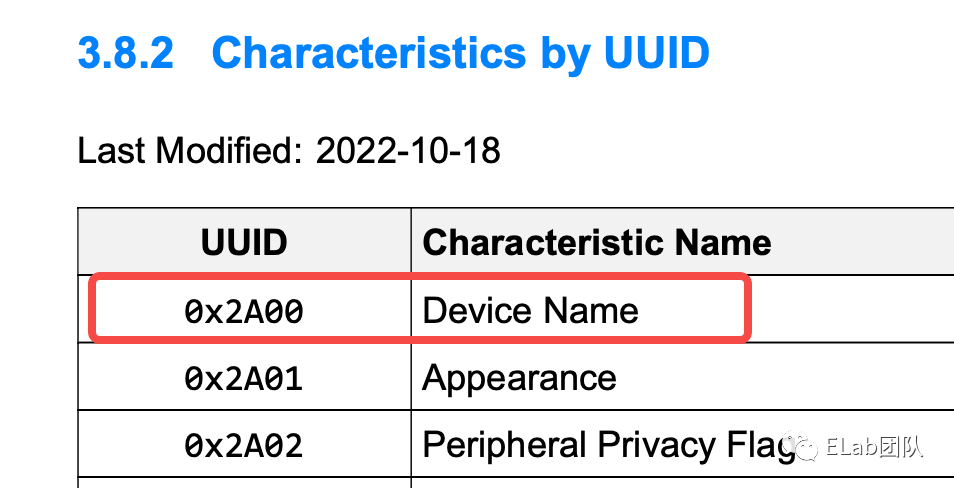
Taro.onBLECharacteristicValueChange(function (characteristic) {
const buffer = characteristic.value
const unit8Array = new Uint8Array(buffer);
console.log("unit8Array: ", unit8Array);
// 转字符串
const encodedString = String.fromCodePoint.apply(null, unit8Array);
console.log('设备名:', encodedString)
});
Taro.readBLECharacteristicValue({
deviceId,
serviceId: DeviceNameService,
characteristicId: DeviceNameCharacteristics,
});得到输出,某米耳机:
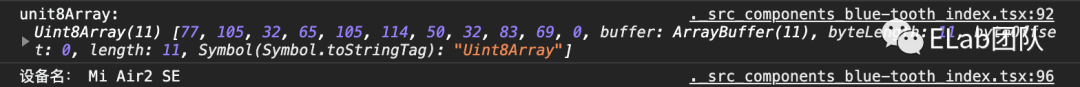

(了解更多:谈谈JS二进制:File、Blob、FileReader、ArrayBuffer、Base64 - 掘金[16])
此时需要我们将其转化为字符串。除了上面的方法外,还可以先转16进制,再转字符串:
// 转16进制
const hexString = Array.prototype.map
.call(unit8Array, function (bit) {
return ("00" + bit.toString(16)).slice(-2);
})
.join("");
console.log("hexString: ", hexString);
// 16进制转字符串
const hex2String = (hexString:string) => {
if (hexString.length % 2) return "";
var tmp = "";
for (let i = 0; i < hexString.length; i += 2) {
tmp += "%" + hexString.charAt(i) + hexString.charAt(i + 1);
}
return decodeURI(tmp);
}五、心率测量(Heart Rate Measurement)详解
同样,首先我们拿到了所需的服务和特征如下。
export const HEART_RATE_SERVICE_UUID =
"0000180D-0000-1000-8000-00805F9B34FB";
export const HEART_RATE_CHARACTERISTIC_UUID =
"00002A37-0000-1000-8000-00805F9B34FB";在设备连接后,通过onBLECharacteristicValueChange和notifyBLECharacteristicValueChange订阅特征值变化。
export const blueToothGetHeartRate = (
deviceId: string,
onHeartRateChange: (newHeartRate: number) => void
) => {
Taro.onBLECharacteristicValueChange(function (characteristic) {
const heartRateValue = getHeartRateValue(characteristic.value);
onHeartRateChange(heartRateValue);
});
Taro.notifyBLECharacteristicValueChange({
state: true, // 启用 notify 功能
deviceId,
serviceId: HEART_RATE_SERVICE_UUID,
characteristicId: HEART_RATE_CHARACTERISTIC_UUID,
});
};此时我们已经能够获取到心率带发送的心率数据如下。
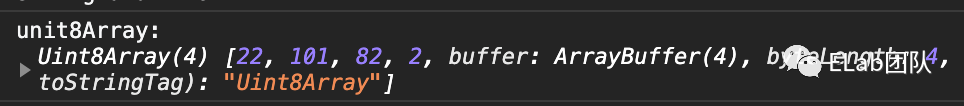
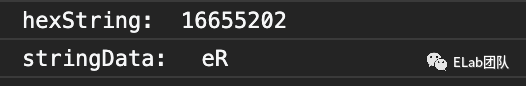
1 . 标志字段:
- 二进制:10110、十进制:22、十六进制:16
- 其中位0为心率格式位,决定心率数据是uint8(位0 === 0)还是unit16(位0 === 1)
- 位1、位2为传感器接触状态位。11表示支持皮肤接触检测且接触正常。
- 位3为能量消耗状态位,0表示能量消耗字段不存在.
- 位4为RR-Interval状态位,1表示存在一个或多个 RR-Interval 值。
2 . 心率数值:
- 二进制:1100101、十进制:101、十六进制:65
- 当心率小于255时,unit8足以。但如果需要支持更高的心率值(某些动物),则需要为unit16
- 此时我们根据标志字段0,已经能够获取到需要的心率值:101。那么还剩下两个字段代表什么意思呢?
3 . RR-intreval 心率间隔:
- 从前面的标志字段分析中,我们发现该设备不支持能量消耗状态但支持RR-interval。且RR-interval可能是一位也可能是多位。那么我们该怎么读取这个数字呢?
- 首先我们顾名思义,心率间隔就是两次心跳间的间隔时长,从上面的心率值推算:
- 60*1000/101 ≈594ms
- 接下来看这两个数字。
- 二进制:1010010、十进制:82、十六进制:52
- 二进制:10、十进制:2、十六进制:02
- 尝试2*256+82 = 594,谜团解开了~
六、总结与疑惑
至此整个蓝牙心率设备数据获取的实现就完成了,可以在使用节拍器的同时监控自身的心率数据了。
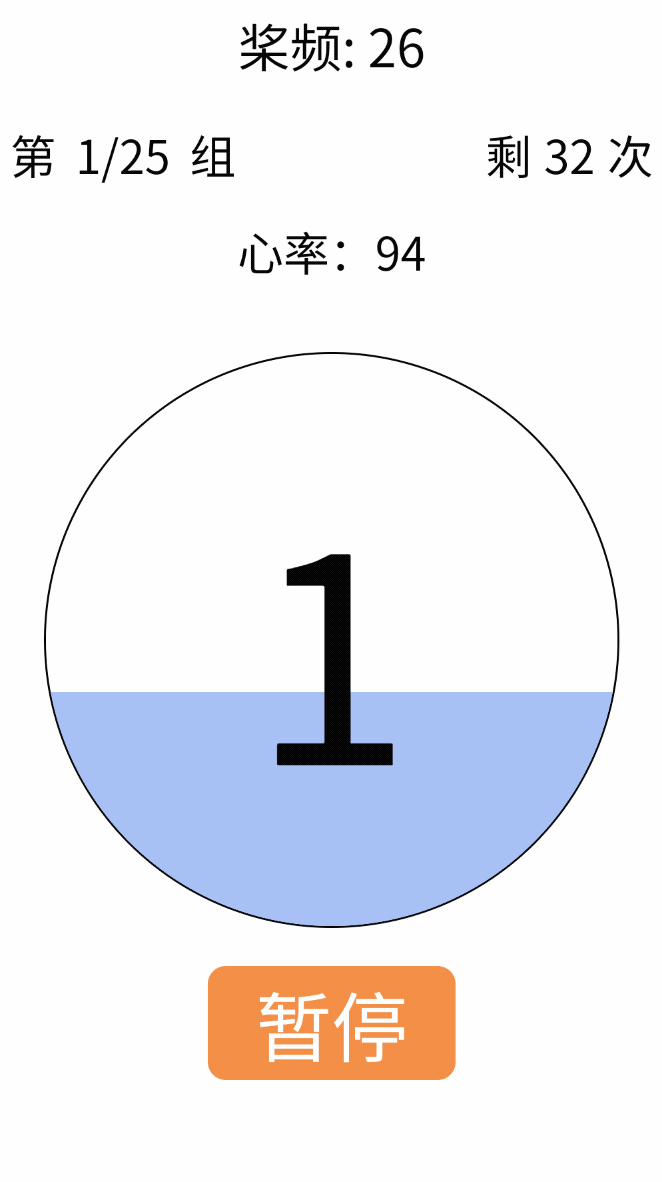
由于是在业余时间实现的上述能力,开发过程中存在不少疑惑没来得及研究。这里先抛两个问题出来,希望了解相关知识的同学能够不吝赐教。
1 . 在arraybuffer转16进制过程中("00" + bit.toString(16)).slice(-2);,为什么要先"00" +,然后再.slice(-2)?直接bit.toString(16)是否可行?
2 . 针对某米耳机,笔者暂时没有在服务和特征中找到电量信息相关的数据,那么手机设备又是如何获取到耳机电量的呢?
a . 猜测电池服务和特性分别是0x180F Battery service和0x2A19 Battery Level,但上图耳机返回的service列表中没找到该服务。
b .
本文作者正在等待你的帮助。
参考资料
[1]蓝牙低能耗——百度百科: https://baike.baidu.com/item/%E8%93%9D%E7%89%99%E4%BD%8E%E8%83%BD%E8%80%97
[2]一文读懂蓝牙技术从 1.0 到 5.0 的前世今生: https://zhuanlan.zhihu.com/p/37717509
[3]Assigned Numbers | Bluetooth® Technology Website: https://www.bluetooth.com/specifications/assigned-numbers/
[4]BLE相关协议(GAP&GATT): https://www.jianshu.com/p/62eb2f5407c9
[5]Taro.openBluetoothAdapter(option) | Taro 文档: https://docs.taro.zone/docs/apis/device/bluetooth/openBluetoothAdapter
[6]Taro.getBluetoothDevices(option) | Taro 文档: https://docs.taro.zone/docs/apis/device/bluetooth/getBluetoothDevices
[7]Taro.onBluetoothDeviceFound(callback) | Taro 文档: https://docs.taro.zone/docs/apis/device/bluetooth/onBluetoothDeviceFound
[8]Taro.createBLEConnection(option) | Taro 文档: https://docs.taro.zone/docs/apis/device/bluetooth-ble/createBLEConnection
[9]Taro.getBLEDeviceServices(option) | Taro 文档: https://docs.taro.zone/docs/apis/device/bluetooth-ble/getBLEDeviceServices
[10]Taro.getBLEDeviceCharacteristics(option) | Taro 文档: https://docs.taro.zone/docs/apis/device/bluetooth-ble/getBLEDeviceCharacteristics
[11]Taro.readBLECharacteristicValue(option) | Taro 文档: https://docs.taro.zone/docs/apis/device/bluetooth-ble/readBLECharacteristicValue
[12]Taro.notifyBLECharacteristicValueChange(option) | Taro 文档: https://docs.taro.zone/docs/apis/device/bluetooth-ble/notifyBLECharacteristicValueChange
[13]Taro.onBLECharacteristicValueChange(callback) | Taro 文档: https://docs.taro.zone/docs/apis/device/bluetooth-ble/onBLECharacteristicValueChange
[14]Web Bluetooth API - Web APIs | MDN: https://developer.mozilla.org/en-US/docs/Web/API/Web_Bluetooth_API
[15]通过 JavaScript 与蓝牙设备通信: https://web.dev/i18n/zh/bluetooth/
[16]谈谈JS二进制:File、Blob、FileReader、ArrayBuffer、Base64 - 掘金: https://juejin.cn/post/7148254347401363463#heading-9
- END -