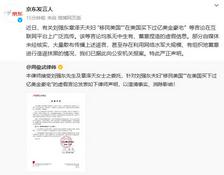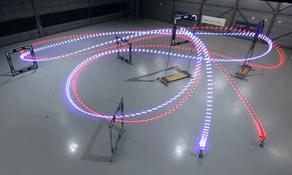This document serves as the complete definition of Google's coding standards for source code in the Java™ Programming Language. A Java source file is described as being in Google Style if and only if it adheres to the rules herein.
Like other programming style guides, the issues covered span not only aesthetic issues of formatting, but other types of conventions or coding standards as well. However, this document focuses primarily on the hard-and-fast rules that we follow universally, and avoids giving advice that isn't clearly enforceable (whether by human or tool).
In this document, unless otherwise clarified:
@interface).Other "terminology notes" will appear occasionally throughout the document.
Example code in this document is non-normative. That is, while the examples are in Google Style, they may not illustrate the only stylish way to represent the code. Optional formatting choices made in examples should not be enforced as rules.
The source file name consists of the case-sensitive name of the top-level class it contains (of which there is exactly one), plus the .java extension.
Source files are encoded in UTF-8.
Aside from the line terminator sequence, the ASCII horizontal space character (0x20) is the only whitespace character that appears anywhere in a source file. This implies that:
For any character that has a special escape sequence (\b, \t, \n, \f, \r, \", \' and \\\), that sequence is used rather than the corresponding octal (e.g. \012) or Unicode (e.g. \u000a) escape.
For the remaining non-ASCII characters, either the actual Unicode character (e.g. ∞) or the equivalent Unicode escape (e.g. \u221e) is used. The choice depends only on which makes the code easier to read and understand, although Unicode escapes outside string literals and comments are strongly discouraged.
Tip: In the Unicode escape case, and occasionally even when actual Unicode characters are used, an explanatory comment can be very helpful.
Examples:
Example Discussion
String unitAbbrev = "μs";
Best: perfectly clear even without a comment.
String unitAbbrev = "\u03bcs"; // "μs"
Allowed, but there's no reason to do this.
String unitAbbrev = "\u03bcs"; // Greek letter mu, "s"
Allowed, but awkward and prone to mistakes.
String unitAbbrev = "\u03bcs";
Poor: the reader has no idea what this is.
return '\ufeff' + content; // byte order mark
Good: use escapes for non-printable characters, and comment if necessary.
Tip: Never make your code less readable simply out of fear that some programs might not handle non-ASCII characters properly. If that should happen, those programs are broken and they must be fixed.
A source file consists of, in order:
Exactly one blank line separates each section that is present.
If license or copyright information belongs in a file, it belongs here.
The package statement is not line-wrapped. The column limit (Section 4.4, Column limit: 100) does not apply to package statements.
Wildcard imports, static or otherwise, are not used.
Import statements are not line-wrapped. The column limit (Section 4.4, Column limit: 100) does not apply to import statements.
Imports are ordered as follows:
If there are both static and non-static imports, a single blank line separates the two blocks. There are no other blank lines between import statements.
Within each block the imported names appear in ASCII sort order. (Note: this is not the same as the import statements being in ASCII sort order, since '.' sorts before ';'.)
Static import is not used for static nested classes. They are imported with normal imports.
Each top-level class resides in a source file of its own.
The order you choose for the members and initializers of your class can have a great effect on learnability. However, there's no single correct recipe for how to do it; different classes may order their contents in different ways.
What is important is that each class uses some logical order, which its maintainer could explain if asked. For example, new methods are not just habitually added to the end of the class, as that would yield "chronological by date added" ordering, which is not a logical ordering.
When a class has multiple constructors, or multiple methods with the same name, these appear sequentially, with no other code in between (not even private members).
Terminology Note: block-like construct refers to the body of a class, method or constructor. Note that, by Section 4.8.3.1 on array initializers, any array initializer may optionally be treated as if it were a block-like construct.
Braces are used with if, else, for, do and while statements, even when the body is empty or contains only a single statement.
Braces follow the Kernighan and Ritchie style ("Egyptian brackets") for nonempty blocks and block-like constructs:
else or a comma.Examples:
return () -> {
while (condition()) {
method();
}
};
return new MyClass() {
@Override public void method() {
if (condition()) {
try {
something();
} catch (ProblemException e) {
recover();
}
} else if (otherCondition()) {
somethingElse();
} else {
lastThing();
}
}
};A few exceptions for enum classes are given in Section 4.8.1, Enum classes.
An empty block or block-like construct may be in K & R style (as described in Section 4.1.2). Alternatively, it may be closed immediately after it is opened, with no characters or line break in between ({}), unless it is part of a multi-block statement (one that directly contains multiple blocks: if/else or try/catch/finally).
Examples:
// This is acceptable
void doNothing() {}
// This is equally acceptable
void doNothingElse() {
} // This is not acceptable: No concise empty blocks in a multi-block statement
try {
doSomething();
} catch (Exception e) {}Each time a new block or block-like construct is opened, the indent increases by two spaces. When the block ends, the indent returns to the previous indent level. The indent level applies to both code and comments throughout the block. (See the example in Section 4.1.2, Nonempty blocks: K & R Style.)
Each statement is followed by a line break.
Java code has a column limit of 100 characters. Except as noted below, any line that would exceed this limit must be line-wrapped, as explained in Section 4.5, Line-wrapping.
Exceptions:
package and import statements (see Sections 3.2 Package statement and 3.3 Import statements).Terminology Note: When code that might otherwise legally occupy a single line is divided into multiple lines, this activity is called line-wrapping.
There is no comprehensive, deterministic formula showing exactly how to line-wrap in every situation. Very often there are several valid ways to line-wrap the same piece of code.
Note: While the typical reason for line-wrapping is to avoid overflowing the column limit, even code that would in fact fit within the column limit may be line-wrapped at the author's discretion.
Tip: Extracting a method or local variable may solve the problem without the need to line-wrap.
The prime directive of line-wrapping is: prefer to break at a higher syntactic level. Also:
* This also applies to the following "operator-like" symbols:
* the dot separator (`.`)
* the two colons of a method reference (`::`)
* an ampersand in a type bound (`<T extends Foo & Bar>`)
* a pipe in a catch block (`catch (FooException | BarException e)`).* This also applies to the "assignment-operator-like" colon in an enhanced `for` ("foreach") statement.() that follows it.,) stays attached to the token that precedes it.MyLambda<String, Long, Object> lambda =
(String label, Long value, Object obj) -> {
...
};
Predicate<String> predicate = str ->
longExpressionInvolving(str);Note: The primary goal for line wrapping is to have clear code, not necessarily code that fits in the smallest number of lines.
When line-wrapping, each line after the first (each continuation line) is indented at least +4 from the original line.
When there are multiple continuation lines, indentation may be varied beyond +4 as desired. In general, two continuation lines use the same indentation level if and only if they begin with syntactically parallel elements.
Section 4.6.3 on Horizontal alignment addresses the discouraged practice of using a variable number of spaces to align certain tokens with previous lines.
A single blank line appears:
* **Exception:** A blank line between two consecutive fields (having no other code between them) is optional. Such blank lines are used as needed to create _logical groupings_ of fields.
* **Exception:** Blank lines between enum constants are covered in [Section 4.8.1](https://google.github.io/styleguide/javaguide.html#s4.8.1-enum-classes).Multiple consecutive blank lines are permitted, but never required (or encouraged).
Beyond where required by the language or other style rules, and apart from literals, comments and Javadoc, a single ASCII space also appears in the following places only.
if, for or catch, from an open parenthesis (() that follows it on that lineelse or catch, from a closing curly brace (}) that precedes it on that line{), with two exceptions: * `@SomeAnnotation({a, b})` (no space is used)
* `String[][] x = {{"foo"}};` (no space is required between `{{`, by item 8 below)* the ampersand in a conjunctive type bound: `<T extends Foo & Bar>`
* the pipe for a catch block that handles multiple exceptions: `catch (FooException | BarException e)`
* the colon (`:`) in an enhanced `for` ("foreach") statement
* the arrow in a lambda expression: `(String str) -> str.length()`but not
::) of a method reference, which is written like Object::toString.), which is written like object.toString(),:; or the closing parenthesis ()) of a cast//) that begins an end-of-line comment. Here, multiple spaces are allowed, but not required.List<String> list* `new int[] {5, 6}` and `new int[] { 5, 6 }` are both validThis rule is never interpreted as requiring or forbidding additional space at the start or end of a line; it addresses only interior space.
Terminology Note: Horizontal alignment is the practice of adding a variable number of additional spaces in your code with the goal of making certain tokens appear directly below certain other tokens on previous lines.
This practice is permitted, but is never required by Google Style. It is not even required to maintain horizontal alignment in places where it was already used.
Here is an example without alignment, then using alignment:
private int x; // this is fine
private Color color; // this too
private int x; // permitted, but future edits
private Color color; // may leave it unalignedTip: Alignment can aid readability, but it creates problems for future maintenance. Consider a future change that needs to touch just one line. This change may leave the formerly-pleasing formatting mangled, and that is allowed. More often it prompts the coder (perhaps you) to adjust whitespace on nearby lines as well, possibly triggering a cascading series of reformattings. That one-line change now has a "blast radius." This can at worst result in pointless busywork, but at best it still corrupts version history information, slows down reviewers and exacerbates merge conflicts.
Optional grouping parentheses are omitted only when author and reviewer agree that there is no reasonable chance the code will be misinterpreted without them, nor would they have made the code easier to read. It is not reasonable to assume that every reader has the entire Java operator precedence table memorized.
After each comma that follows an enum constant, a line break is optional. Additional blank lines (usually just one) are also allowed. This is one possibility:
private enum Answer {
YES {
@Override public String toString() {
return "yes";
}
},
NO,
MAYBE
}An enum class with no methods and no documentation on its constants may optionally be formatted as if it were an array initializer (see Section 4.8.3.1 on array initializers).
private enum Suit { CLUBS, HEARTS, SPADES, DIAMONDS }Since enum classes are classes, all other rules for formatting classes apply.
Every variable declaration (field or local) declares only one variable: declarations such as int a, b; are not used.
Local variables are not habitually declared at the start of their containing block or block-like construct. Instead, local variables are declared close to the point they are first used (within reason), to minimize their scope. Local variable declarations typically have initializers, or are initialized immediately after declaration.
Any array initializer may optionally be formatted as if it were a "block-like construct." For example, the following are all valid (not an exhaustive list):
new int[] { new int[] {
0, 1, 2, 3 0,
} 1,
2,
new int[] { 3,
0, 1, }
2, 3
} new int[]
{0, 1, 2, 3}The square brackets form a part of the type, not the variable: String[] args, not String args[].
Terminology Note: Inside the braces of a switch block are one or more statement groups. Each statement group consists of one or more switch labels (either case FOO: or default:), followed by one or more statements (or, for the last statement group, zero or more statements).
As with any other block, the contents of a switch block are indented +2.
After a switch label, there is a line break, and the indentation level is increased +2, exactly as if a block were being opened. The following switch label returns to the previous indentation level, as if a block had been closed.
Within a switch block, each statement group either terminates abruptly (with a break, continue, return or thrown exception), or is marked with a comment to indicate that execution will or might continue into the next statement group. Any comment that communicates the idea of fall-through is sufficient (typically // fall through). This special comment is not required in the last statement group of the switch block. Example:
switch (input) {
case 1:
case 2:
prepareOneOrTwo();
// fall through
case 3:
handleOneTwoOrThree();
break;
default:
handleLargeNumber(input);
}Notice that no comment is needed after case 1:, only at the end of the statement group.
default case is presentEach switch statement includes a default statement group, even if it contains no code.
Exception: A switch statement for an enum type may omit the default statement group, if it includes explicit cases covering all possible values of that type. This enables IDEs or other static analysis tools to issue a warning if any cases were missed.
Annotations applying to a class, method or constructor appear immediately after the documentation block, and each annotation is listed on a line of its own (that is, one annotation per line). These line breaks do not constitute line-wrapping (Section 4.5, Line-wrapping), so the indentation level is not increased. Example:
@Override
@Nullable
public String getNameIfPresent() { ... }Exception: A single parameterless annotation may instead appear together with the first line of the signature, for example:
@Override public int hashCode() { ... }Annotations applying to a field also appear immediately after the documentation block, but in this case, multiple annotations (possibly parameterized) may be listed on the same line; for example:
@Partial @Mock DataLoader loader;There are no specific rules for formatting annotations on parameters, local variables, or types.
This section addresses implementation comments. Javadoc is addressed separately in Section 7, Javadoc.
Any line break may be preceded by arbitrary whitespace followed by an implementation comment. Such a comment renders the line non-blank.
Block comments are indented at the same level as the surrounding code. They may be in /* ... */ style or // ... style. For multi-line /* ... */ comments, subsequent lines must start with * aligned with the * on the previous line.
/*
* This is // And so /* Or you can
* okay. // is this. * even do this. */
*/Comments are not enclosed in boxes drawn with asterisks or other characters.
Tip: When writing multi-line comments, use the /* ... */ style if you want automatic code formatters to re-wrap the lines when necessary (paragraph-style). Most formatters don't re-wrap lines in // ... style comment blocks.
Class and member modifiers, when present, appear in the order recommended by the Java Language Specification:
public protected private abstract default static final transient volatile synchronized native strictfplong-valued integer literals use an uppercase L suffix, never lowercase (to avoid confusion with the digit 1). For example, 3000000000L rather than 3000000000l.
Identifiers use only ASCII letters and digits, and, in a small number of cases noted below, underscores. Thus each valid identifier name is matched by the regular expression \w+ .
In Google Style special prefixes or suffixes, like those seen in the examples name_, mName, s_name and kName, are not used.
Package names are all lowercase, with consecutive words simply concatenated together (no underscores). For example, com.example.deepspace, not com.example.deepSpace or com.example.deep_space.
Class names are written in UpperCamelCase.
Class names are typically nouns or noun phrases. For example, Character or ImmutableList. Interface names may also be nouns or noun phrases (for example, List), but may sometimes be adjectives or adjective phrases instead (for example, Readable).
There are no specific rules or even well-established conventions for naming annotation types.
Test classes are named starting with the name of the class they are testing, and ending with Test. For example, HashTest or HashIntegrationTest.
Method names are written in lowerCamelCase.
Method names are typically verbs or verb phrases. For example, sendMessage or stop.
Underscores may appear in JUnit test method names to separate logical components of the name. One typical pattern is test_<MethodUnderTest>___<state>_, for example testPop_emptyStack. There is no One Correct Way to name test methods.
Constant names use CONSTANT_CASE: all uppercase letters, with words separated by underscores. But what is a constant, exactly?
Constants are static final fields whose contents are deeply immutable and whose methods have no detectable side effects. This includes primitives, Strings, immutable types, and immutable collections of immutable types. If any of the instance's observable state can change, it is not a constant. Merely intending to never mutate the object is not enough. Examples:
// Constants
static final int NUMBER = 5;
static final ImmutableList<String> NAMES = ImmutableList.of("Ed", "Ann");
static final ImmutableMap<String, Integer> AGES = ImmutableMap.of("Ed", 35, "Ann", 32);
static final Joiner COMMA_JOINER = Joiner.on(','); // because Joiner is immutable
static final SomeMutableType[] EMPTY_ARRAY = {};
enum SomeEnum { ENUM_CONSTANT }
// Not constants
static String nonFinal = "non-final";
final String nonStatic = "non-static";
static final Set<String> mutableCollection = new HashSet<String>();
static final ImmutableSet<SomeMutableType> mutableElements = ImmutableSet.of(mutable);
static final ImmutableMap<String, SomeMutableType> mutableValues =
ImmutableMap.of("Ed", mutableInstance, "Ann", mutableInstance2);
static final Logger logger = Logger.getLogger(MyClass.getName());
static final String[] nonEmptyArray = {"these", "can", "change"};These names are typically nouns or noun phrases.
Non-constant field names (static or otherwise) are written in lowerCamelCase.
These names are typically nouns or noun phrases. For example, computedValues or index.
Parameter names are written in lowerCamelCase.
One-character parameter names in public methods should be avoided.
Local variable names are written in lowerCamelCase.
Even when final and immutable, local variables are not considered to be constants, and should not be styled as constants.
Each type variable is named in one of two styles:
E, T, X, T2) T (examples: RequestT, FooBarT).Sometimes there is more than one reasonable way to convert an English phrase into camel case, such as when acronyms or unusual constructs like "IPv6" or "iOS" are present. To improve predictability, Google Style specifies the following (nearly) deterministic scheme.
Beginning with the prose form of the name:
* _Recommended:_ if any word already has a conventional camel-case appearance in common usage, split this into its constituent parts (e.g., "AdWords" becomes "ad words"). Note that a word such as "iOS" is not really in camel case _per se_; it defies _any_ convention, so this recommendation does not apply.* ... each word, to yield _upper camel case_, or
* ... each word except the first, to yield _lower camel case_Note that the casing of the original words is almost entirely disregarded. Examples:
Prose form Correct Incorrect
"XML HTTP request"
XmlHttpRequest
XMLHTTPRequest
"new customer ID"
newCustomerId
newCustomerID
"inner stopwatch"
innerStopwatch
innerStopWatch
"supports IPv6 on iOS?"
supportsIpv6OnIos
supportsIPv6OnIOS
"YouTube importer"
YouTubeImporter
YoutubeImporter*
*Acceptable, but not recommended.
Note: Some words are ambiguously hyphenated in the English language: for example "nonempty" and "non-empty" are both correct, so the method names checkNonempty and checkNonEmpty are likewise both correct.
@Override: always usedA method is marked with the @Override annotation whenever it is legal. This includes a class method overriding a superclass method, a class method implementing an interface method, and an interface method respecifying a superinterface method.
Exception: @Override may be omitted when the parent method is @Deprecated.
Except as noted below, it is very rarely correct to do nothing in response to a caught exception. (Typical responses are to log it, or if it is considered "impossible", rethrow it as an AssertionError.)
When it truly is appropriate to take no action whatsoever in a catch block, the reason this is justified is explained in a comment.
try {
int i = Integer.parseInt(response);
return handleNumericResponse(i);
} catch (NumberFormatException ok) {
// it's not numeric; that's fine, just continue
}
return handleTextResponse(response);Exception: In tests, a caught exception may be ignored without comment if its name is or begins with expected. The following is a very common idiom for ensuring that the code under test does throw an exception of the expected type, so a comment is unnecessary here.
try {
emptyStack.pop();
fail();
} catch (NoSuchElementException expected) {
}When a reference to a static class member must be qualified, it is qualified with that class's name, not with a reference or expression of that class's type.
Foo aFoo = ...;
Foo.aStaticMethod(); // good
aFoo.aStaticMethod(); // bad
somethingThatYieldsAFoo().aStaticMethod(); // very badIt is extremely rare to override Object.finalize.
Tip: Don't do it. If you absolutely must, first read and understand [Effective Java Item 7,](http://books.google.com/books?isbn=8131726592) "Avoid Finalizers," very carefully, and then don't do it.
The basic formatting of Javadoc blocks is as seen in this example:
/**
* Multiple lines of Javadoc text are written here,
* wrapped normally...
*/
public int method(String p1) { ... }... or in this single-line example:
/** An especially short bit of Javadoc. */The basic form is always acceptable. The single-line form may be substituted when the entirety of the Javadoc block (including comment markers) can fit on a single line. Note that this only applies when there are no block tags such as @return.
One blank line--that is, a line containing only the aligned leading asterisk (*)--appears between paragraphs, and before the group of block tags if present. Each paragraph but the first has <p> immediately before the first word, with no space after.
Any of the standard "block tags" that are used appear in the order @param, @return, @throws, @deprecated, and these four types never appear with an empty description. When a block tag doesn't fit on a single line, continuation lines are indented four (or more) spaces from the position of the @.
Each Javadoc block begins with a brief summary fragment. This fragment is very important: it is the only part of the text that appears in certain contexts such as class and method indexes.
This is a fragment--a noun phrase or verb phrase, not a complete sentence. It does not begin with A {@code Foo} is a..., or This method returns..., nor does it form a complete imperative sentence like Save the record.. However, the fragment is capitalized and punctuated as if it were a complete sentence.
Tip: A common mistake is to write simple Javadoc in the form /** @return the customer ID */. This is incorrect, and should be changed to /** Returns the customer ID. */.
At the minimum, Javadoc is present for every public class, and every public or protected member of such a class, with a few exceptions noted below.
Additional Javadoc content may also be present, as explained in Section 7.3.4, Non-required Javadoc.
Javadoc is optional for "simple, obvious" methods like getFoo, in cases where there really and truly is nothing else worthwhile to say but "Returns the foo".
Important: it is not appropriate to cite this exception to justify omitting relevant information that a typical reader might need to know. For example, for a method named getCanonicalName, don't omit its documentation (with the rationale that it would say only /** Returns the canonical name. */) if a typical reader may have no idea what the term "canonical name" means!
Javadoc is not always present on a method that overrides a supertype method.
Other classes and members have Javadoc as needed or desired.
Whenever an implementation comment would be used to define the overall purpose or behavior of a class or member, that comment is written as Javadoc instead (using /**).
Non-required Javadoc is not strictly required to follow the formatting rules of Sections 7.1.2, 7.1.3, and 7.2, though it is of course recommended.
京东创始人刘强东和其妻子章泽天最近成为了互联网舆论关注的焦点。有关他们“移民美国”和在美国购买豪宅的传言在互联网上广泛传播。然而,京东官方通过微博发言人发布的消息澄清了这些传言,称这些言论纯属虚假信息和蓄意捏造。
日前,据博主“@超能数码君老周”爆料,国内三大运营商中国移动、中国电信和中国联通预计将集体采购百万台规模的华为Mate60系列手机。
据报道,荷兰半导体设备公司ASML正看到美国对华遏制政策的负面影响。阿斯麦(ASML)CEO彼得·温宁克在一档电视节目中分享了他对中国大陆问题以及该公司面临的出口管制和保护主义的看法。彼得曾在多个场合表达了他对出口管制以及中荷经济关系的担忧。
今年早些时候,抖音悄然上线了一款名为“青桃”的 App,Slogan 为“看见你的热爱”,根据应用介绍可知,“青桃”是一个属于年轻人的兴趣知识视频平台,由抖音官方出品的中长视频关联版本,整体风格有些类似B站。
日前,威马汽车首席数据官梅松林转发了一份“世界各国地区拥车率排行榜”,同时,他发文表示:中国汽车普及率低于非洲国家尼日利亚,每百户家庭仅17户有车。意大利世界排名第一,每十户中九户有车。
近日,一项新的研究发现,维生素 C 和 E 等抗氧化剂会激活一种机制,刺激癌症肿瘤中新血管的生长,帮助它们生长和扩散。
据媒体援引消息人士报道,苹果公司正在测试使用3D打印技术来生产其智能手表的钢质底盘。消息传出后,3D系统一度大涨超10%,不过截至周三收盘,该股涨幅回落至2%以内。
9月2日,坐拥千万粉丝的网红主播“秀才”账号被封禁,在社交媒体平台上引发热议。平台相关负责人表示,“秀才”账号违反平台相关规定,已封禁。据知情人士透露,秀才近期被举报存在违法行为,这可能是他被封禁的部分原因。据悉,“秀才”年龄39岁,是安徽省亳州市蒙城县人,抖音网红,粉丝数量超1200万。他曾被称为“中老年...
9月3日消息,亚马逊的一些股东,包括持有该公司股票的一家养老基金,日前对亚马逊、其创始人贝索斯和其董事会提起诉讼,指控他们在为 Project Kuiper 卫星星座项目购买发射服务时“违反了信义义务”。
据消息,为推广自家应用,苹果现推出了一个名为“Apps by Apple”的网站,展示了苹果为旗下产品(如 iPhone、iPad、Apple Watch、Mac 和 Apple TV)开发的各种应用程序。
特斯拉本周在美国大幅下调Model S和X售价,引发了该公司一些最坚定支持者的不满。知名特斯拉多头、未来基金(Future Fund)管理合伙人加里·布莱克发帖称,降价是一种“短期麻醉剂”,会让潜在客户等待进一步降价。
据外媒9月2日报道,荷兰半导体设备制造商阿斯麦称,尽管荷兰政府颁布的半导体设备出口管制新规9月正式生效,但该公司已获得在2023年底以前向中国运送受限制芯片制造机器的许可。
近日,根据美国证券交易委员会的文件显示,苹果卫星服务提供商 Globalstar 近期向马斯克旗下的 SpaceX 支付 6400 万美元(约 4.65 亿元人民币)。用于在 2023-2025 年期间,发射卫星,进一步扩展苹果 iPhone 系列的 SOS 卫星服务。
据报道,马斯克旗下社交平台𝕏(推特)日前调整了隐私政策,允许 𝕏 使用用户发布的信息来训练其人工智能(AI)模型。新的隐私政策将于 9 月 29 日生效。新政策规定,𝕏可能会使用所收集到的平台信息和公开可用的信息,来帮助训练 𝕏 的机器学习或人工智能模型。
9月2日,荣耀CEO赵明在采访中谈及华为手机回归时表示,替老同事们高兴,觉得手机行业,由于华为的回归,让竞争充满了更多的可能性和更多的魅力,对行业来说也是件好事。
《自然》30日发表的一篇论文报道了一个名为Swift的人工智能(AI)系统,该系统驾驶无人机的能力可在真实世界中一对一冠军赛里战胜人类对手。
近日,非营利组织纽约真菌学会(NYMS)发出警告,表示亚马逊为代表的电商平台上,充斥着各种AI生成的蘑菇觅食科普书籍,其中存在诸多错误。
社交媒体平台𝕏(原推特)新隐私政策提到:“在您同意的情况下,我们可能出于安全、安保和身份识别目的收集和使用您的生物识别信息。”
2023年德国柏林消费电子展上,各大企业都带来了最新的理念和产品,而高端化、本土化的中国产品正在不断吸引欧洲等国际市场的目光。
罗永浩日前在直播中吐槽苹果即将推出的 iPhone 新品,具体内容为:“以我对我‘子公司’的了解,我认为 iPhone 15 跟 iPhone 14 不会有什么区别的,除了序(列)号变了,这个‘不要脸’的东西,这个‘臭厨子’。